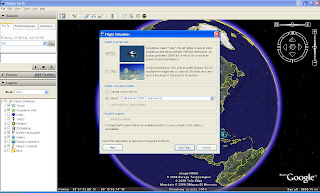
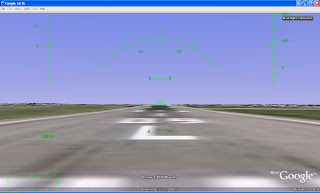
Well you can actually.
1) Download and install the latest version of Google Earth 4.2
2) Once you open Google Earth, press Ctrl+Alt+A (Mac users: Cmd+Opt+A)
3) Select type of plane and location to take off/fly.
If you have a joytick, you can enable it too.
If not, you can go to Google's documentation of Flight Simulator's keyboard controls.
Review:
Having a flight simulator is a pretty cool idea but depending on your PC specs, the view might not be that fantastic. It will take time to load for you to enjoy the scenery. And if only all the buildings were in 3D, then it would more fun to whizz pass them.
So momentarily, you can just enjoy the flat terrain and go wherever you want to go.
Controls
The controls on your keyboards needs to get a little used to. This is after all a flight simulator so you might need to practice and if you crash, it's ok, don't feel bad about it. I did too.... a couple of times. But it does get a bit boring after a while because you can only go so fast and cover so much area.
Sound
No sound though, so you can't really 'feel' your plane flying.
I think overtime if they work on the Flight Simulator, and make it more realistic like the Microsoft Flight Simulator, then it would be much more fun to play with. Especially with sound and a view of the cockpit.
And I hope they have an "easier mode" of flying, so at least amateurs like me can just have fun flying around the world in less than an hour!





No comments:
Post a Comment